Adding multiple locations is only available to retailers and must be approved by Pageant Planet before they are activated on your profile.
1. Login or create an account.
2. You will be taken to your primary profile. Make sure that the appropriate role is showing as the "View your profile as". If not, click the drop down and select "Retailer". Then click "Edit Location"
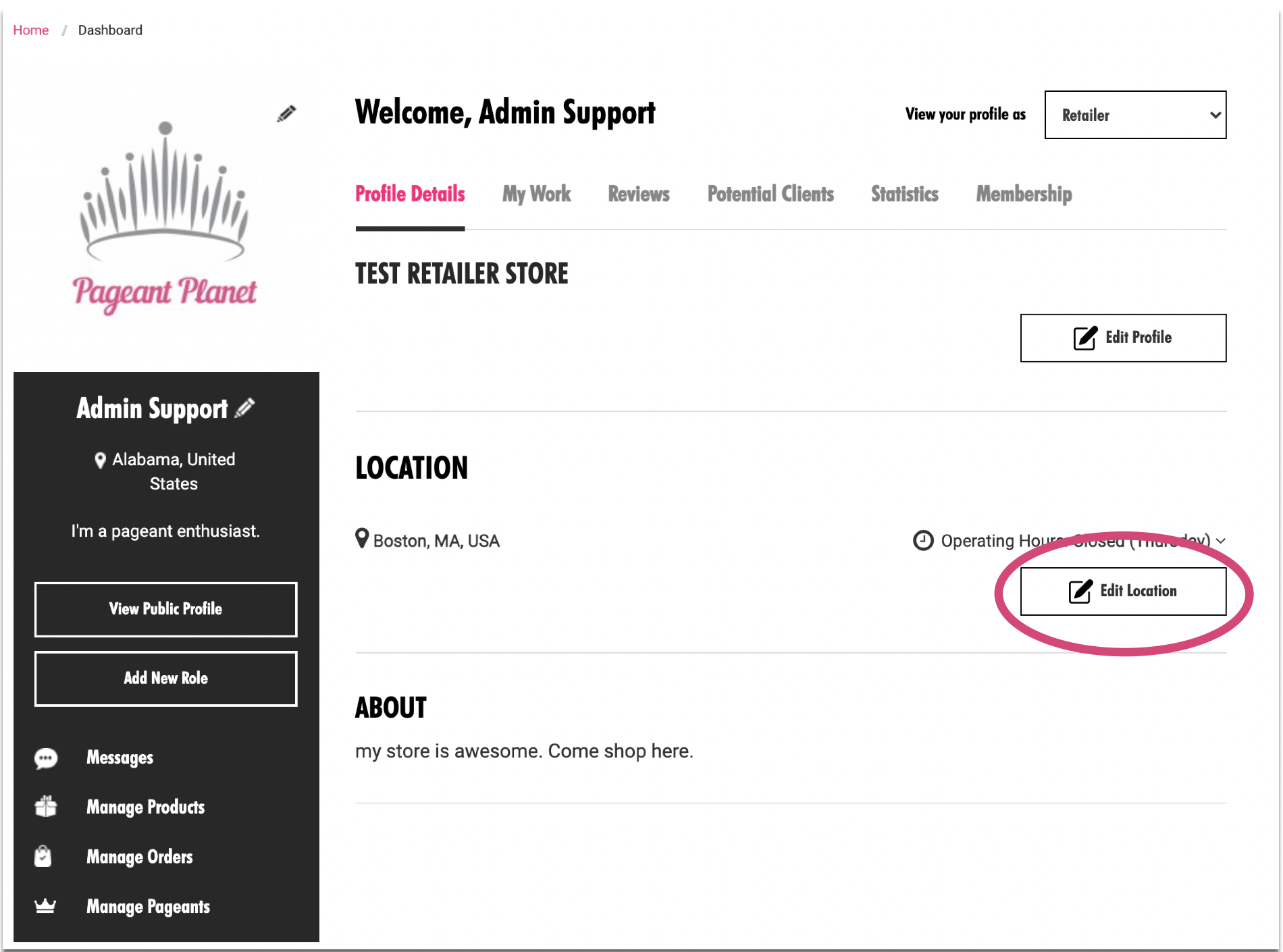
3. Click "Contact to Add More Addresses"
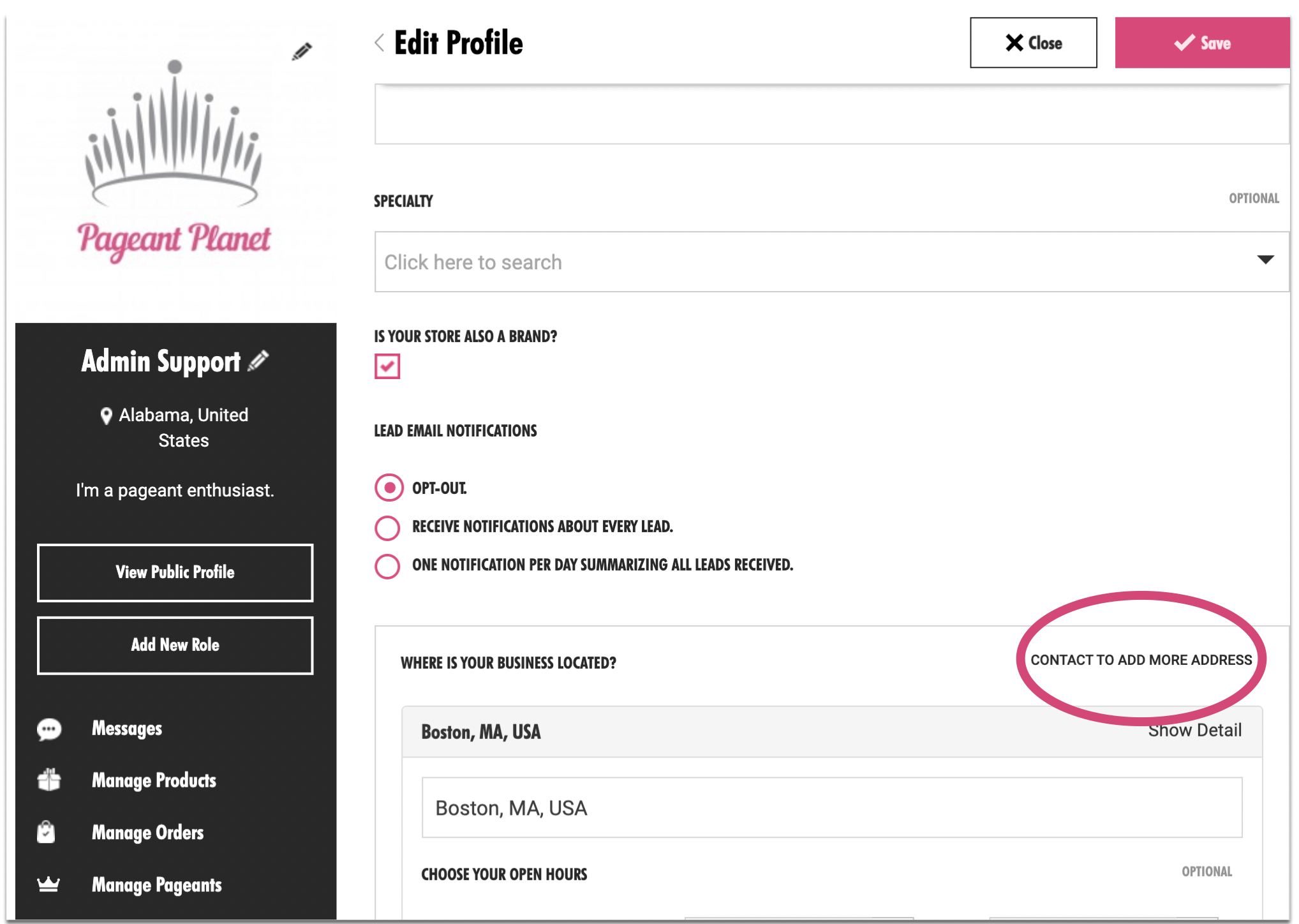
4. Type in your second location and then click "Submit"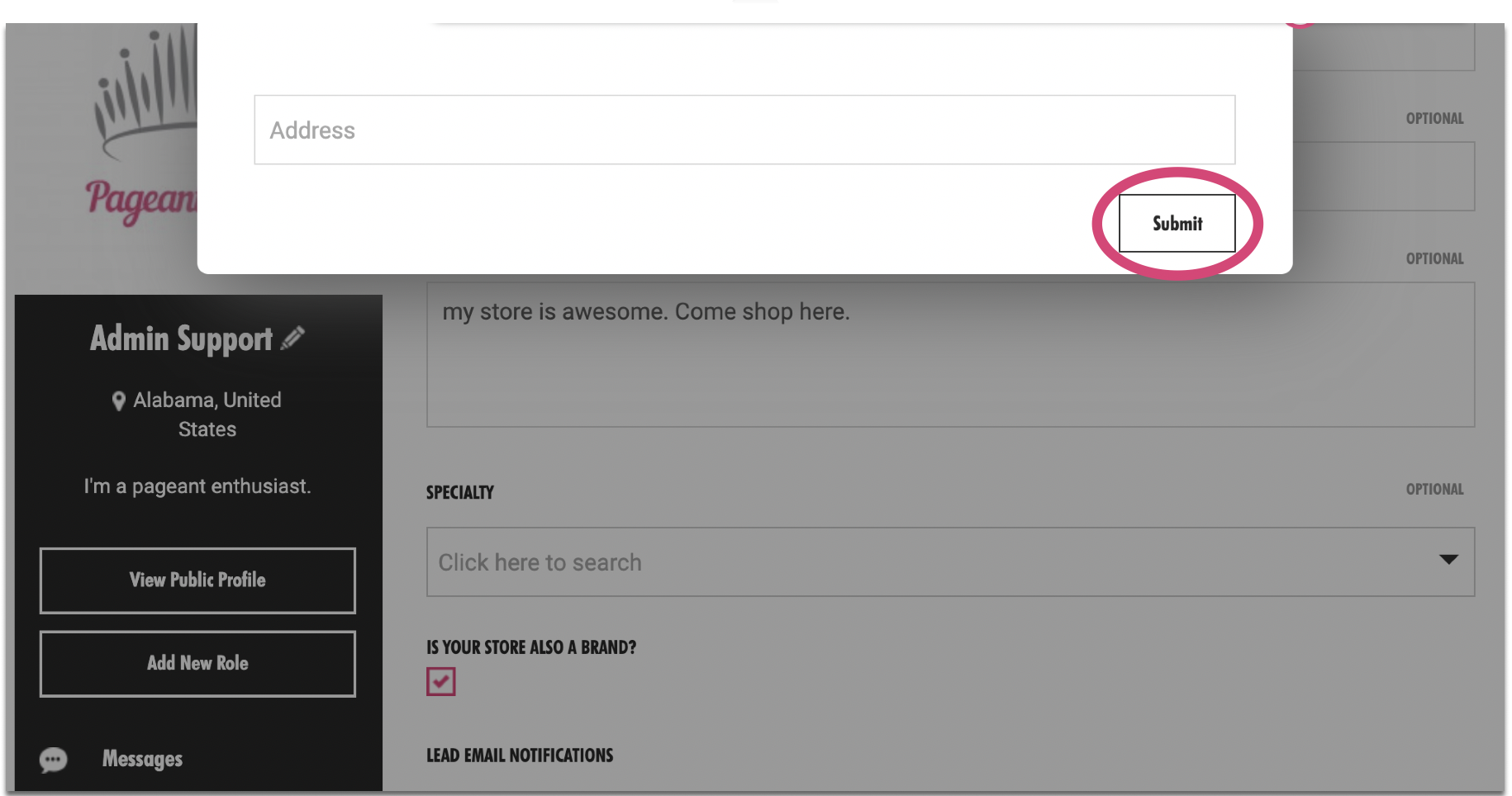
5. If you have more than two locations add the next one and click "Submit". Continue this process until all of your address have been submitted.

Comments
0 comments
Please sign in to leave a comment.