If you are both a retailer and a brand take the following steps:
(scroll down if you have a designer profile)
1. Login and edit your profile or create a new profile
2. Scroll down to "Is your store also a brand?" and select the box.
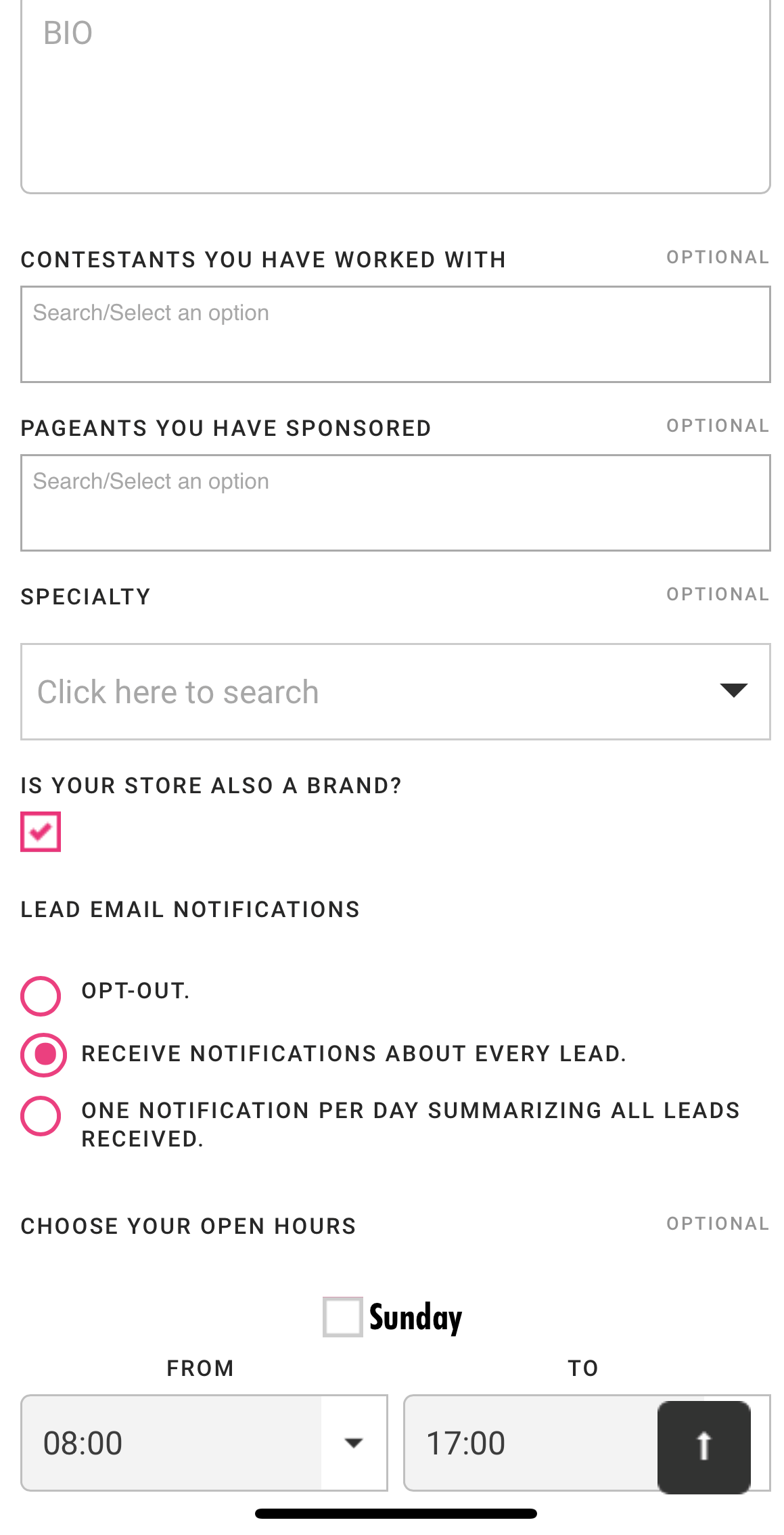
3. Scroll down and click "Submit"
Important: Be sure that you have selected all the "Specialty" categories (i.e. Shoes, Dresses, Jewelry) that your brand represents. If you don't select shoes as your specialty then you will not be able to use your brand when you sell shoes in our shop.
If you have a Designer profile...
If you have a designer profile on Pageant Planet your brand will show up automatically for retailer's to select under the "designers you carry" field. If you don't you can create a free profile to get yourself listed.
If you already have a profile and you want your retailers to be able to list your brand in association with specific items they are selling in our shop then take the following actions:
1. Login or edit your profile
2. Scroll down to "Specialty" and choose the items your brand creates/designs.

3. Scroll down and click "Submit"

Comments
0 comments
Please sign in to leave a comment.