We've launched a feature for you to recognize your pageant director and staff right from your profile. Here's how to add them:
1. Log in to your Pageant Planet Account
2. Make sure your dashboard is set to "view profile as pageant" in the top right corner.
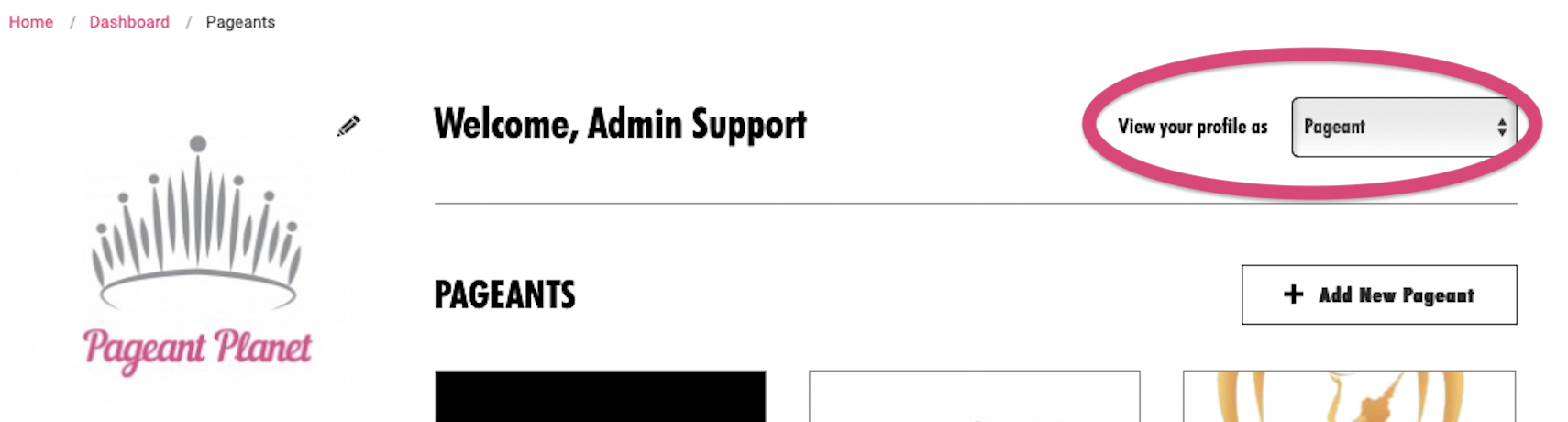
3. Click on the pageant you'd like to add staff to.
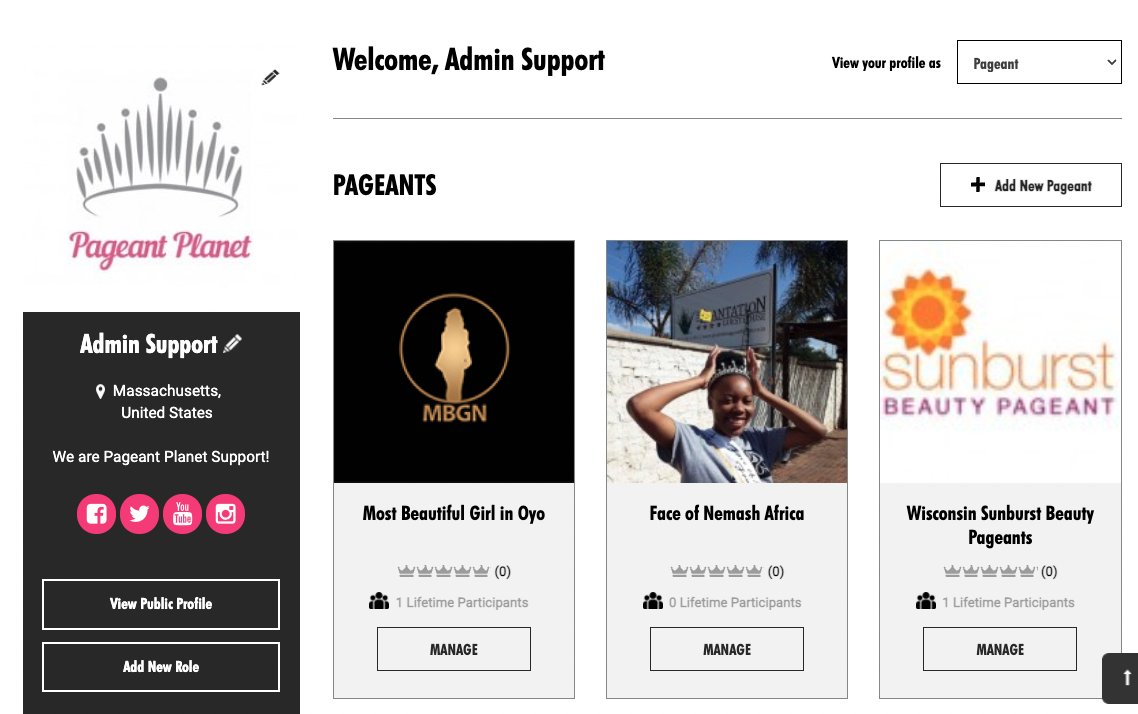
4. In the left side menu, click "Staff".
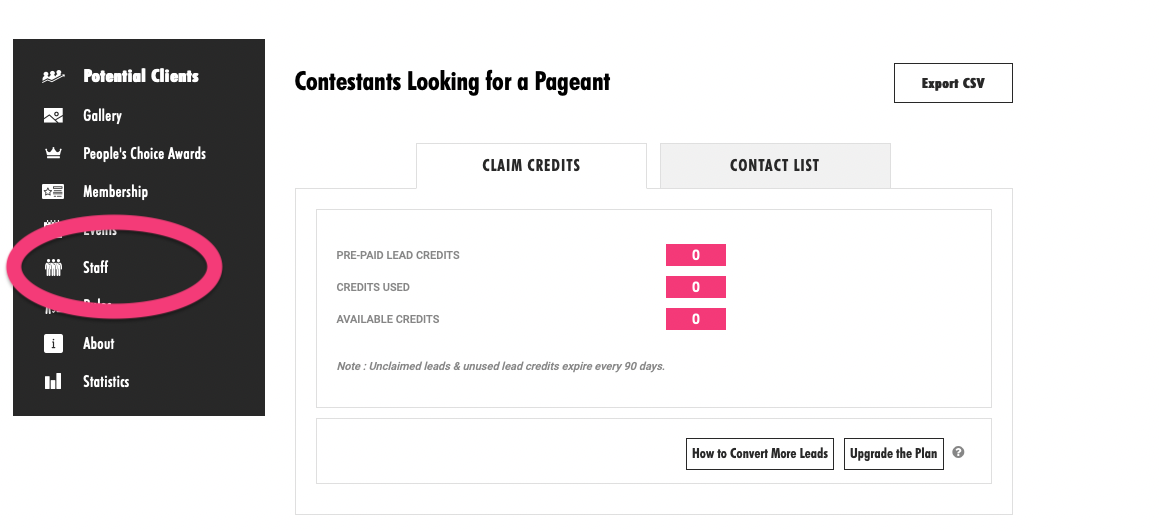
5. Click "Add Staff".
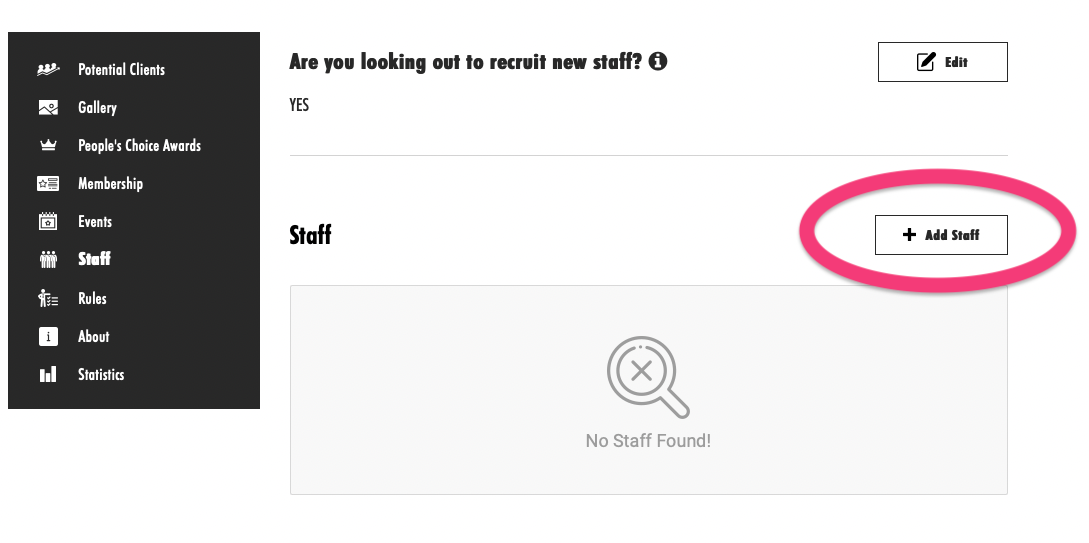
6. Fill in their information and click "Save".
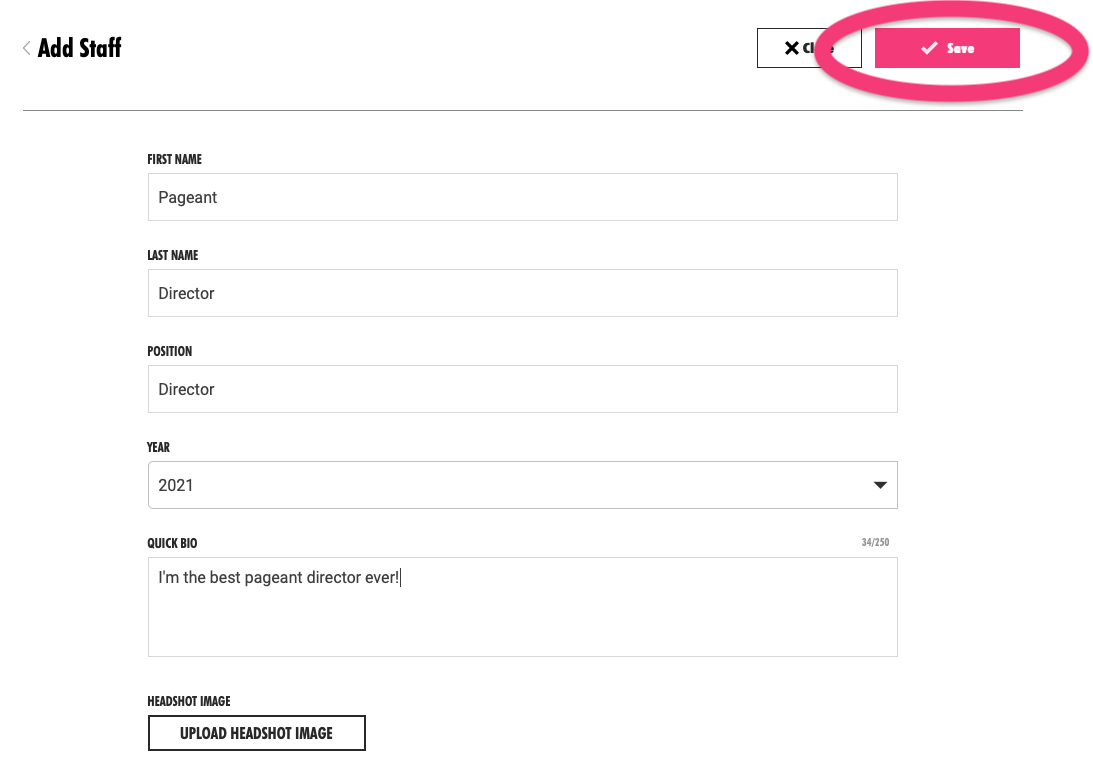

Comments
0 comments
Please sign in to leave a comment.