To get the compete/attend buttons to show up on your pageant's profile, take the following steps:
1. Login and edit your profile or create a new profile.
2. From your dashboard, click on the manage products option on the left sidebar.
3. Click on the item you'd like to sell.
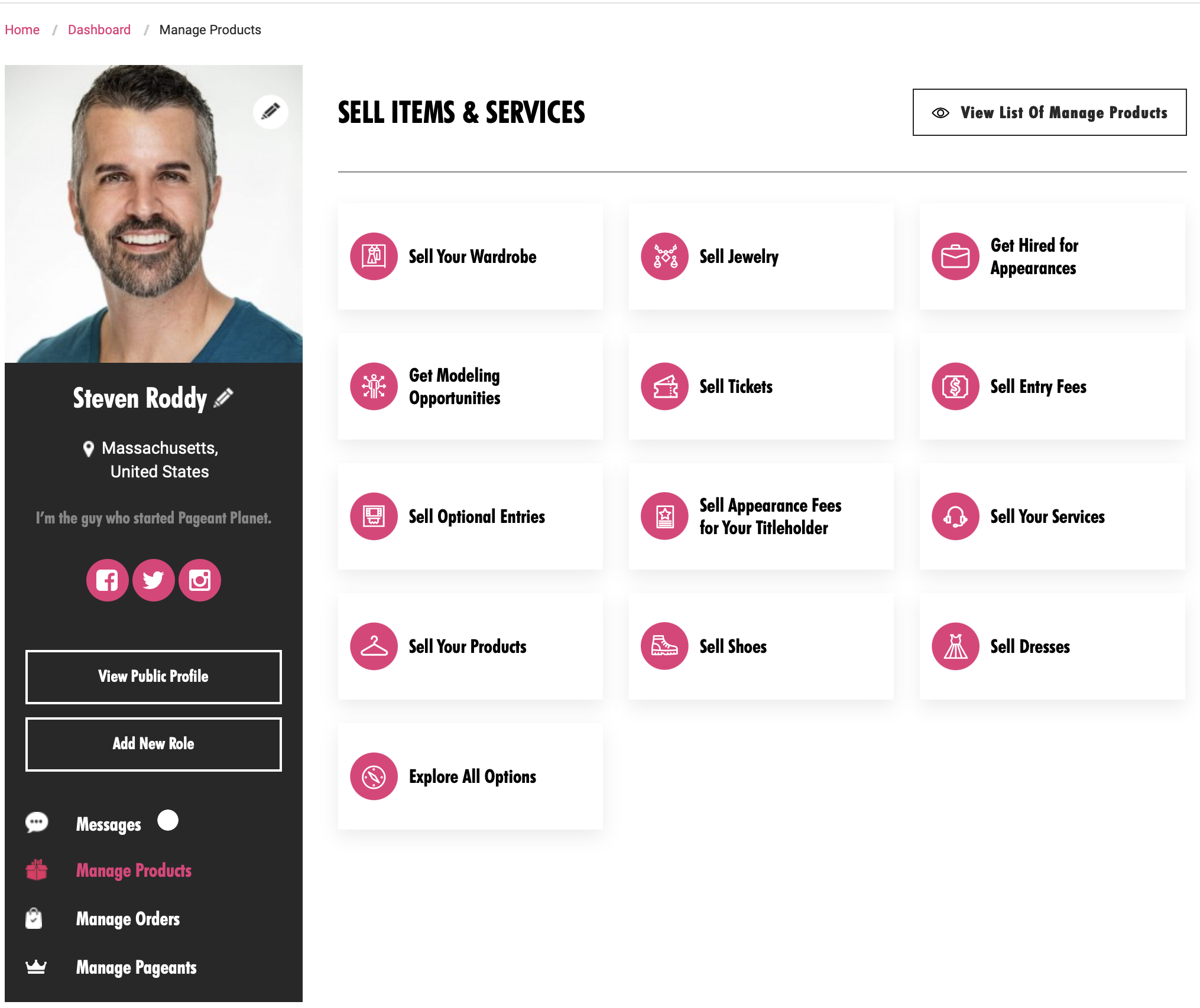
4. Under Category, select tickets/entry fee.
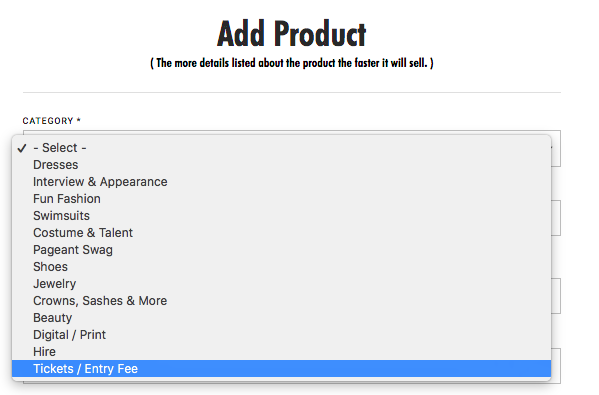
5. When you select the type take note of which type you want to show up on your profile:
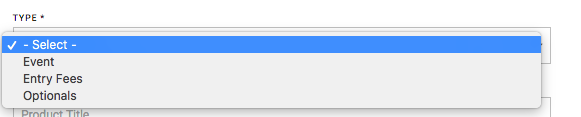
- Event: if this type is selected, the "Attend" button will show up on your profile.
- Entry Fee/Optionals: if this type is selected, the "Compete" button will show up on your profile.
6. Continue to fill out the rest of the form before pressing the "Submit" button.
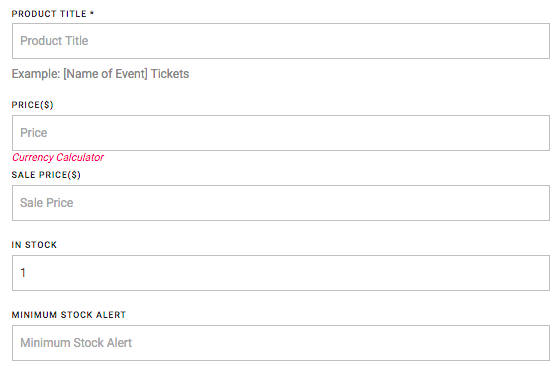
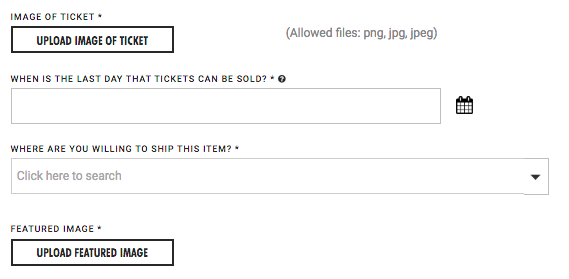
Note: After a customer purchases the item, they will be redirected to another page with further directions on how to collect their tickets or print a virtual ticket if this option is available.

Comments
0 comments
Please sign in to leave a comment.