To feature the prizes People's Choice winners will receive, follow these steps:
1. Login to your account and go to the dashboard. Make sure the "View your profile as" is set to "Pageant"
2. You will see the list of Pageants. Click on the pageant with the active People's Choice.
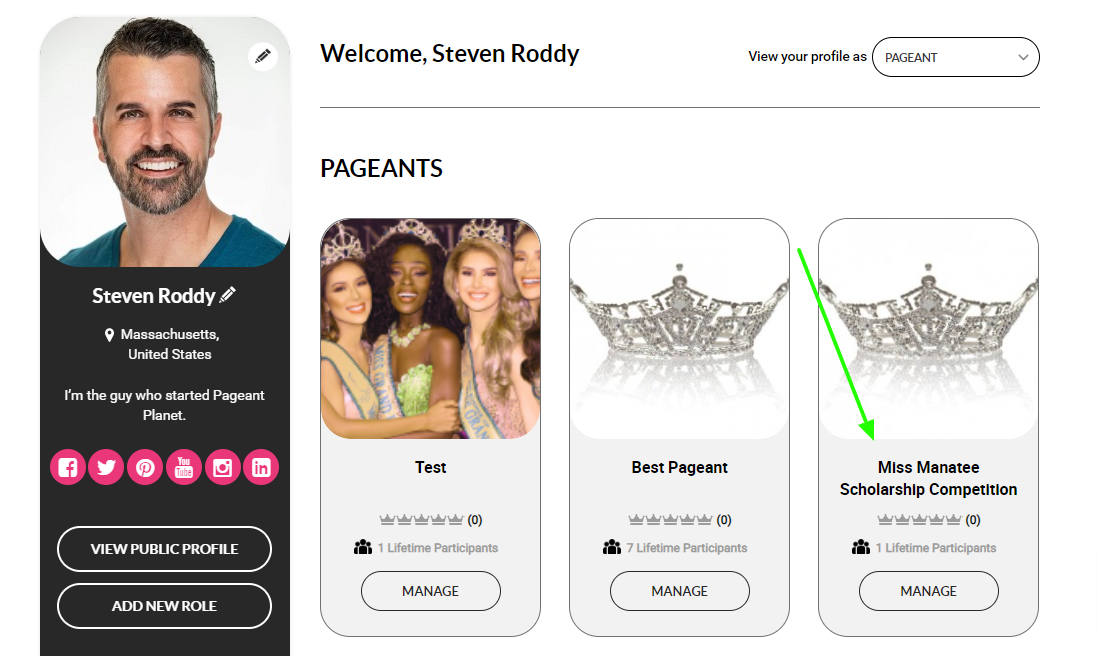
3. This will take you to the list of events for that Pageant. Click on the event with the active People's Choice that you want to edit
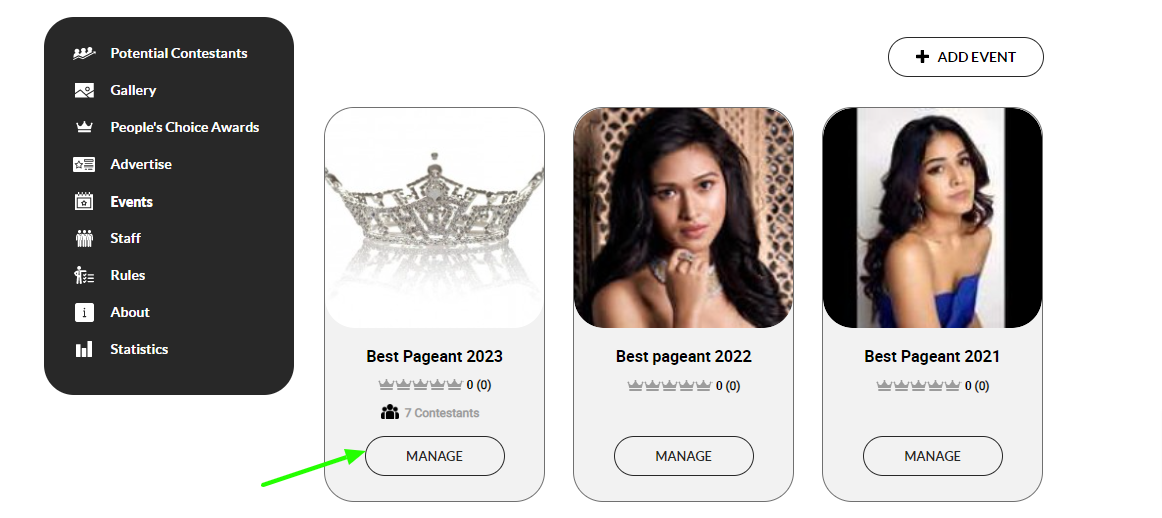
4. Click on "People's Choice Awards" from the left sidebar:
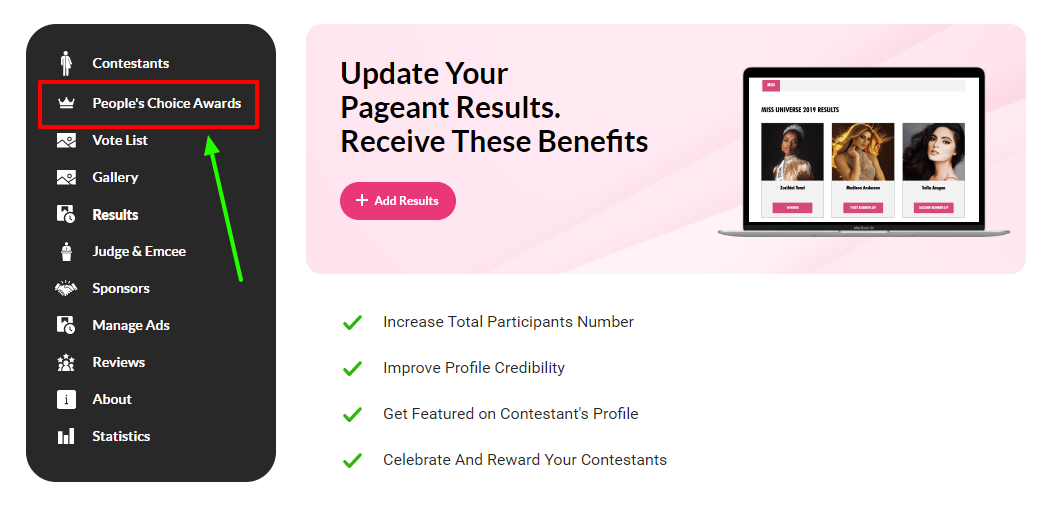
5. Click on "Add Prize" for the People's Choice Prizes
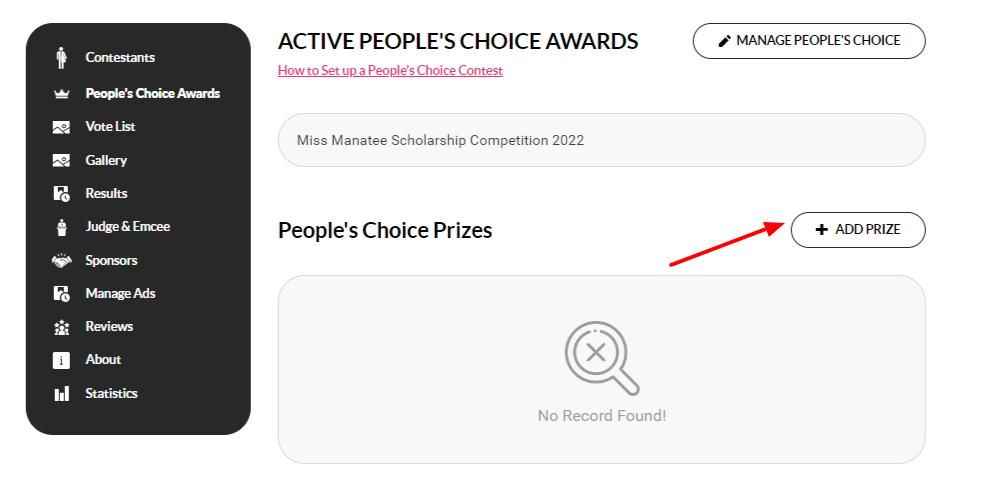
6. Fill out the information and click on "Save"
Note: If you add more than one, contestants will be able to scroll through them.

Comments
0 comments
Please sign in to leave a comment.