A message button has been added to your login dashboard directly under the “profiles you manage” header. Go to Pageant Planet and click login. Enter your username and password then you will be taken to your dashboard and you should see... click on "Messages"
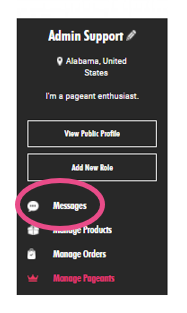
All verified users are able to send messages. Anyone who has a contestant or business profile is able to reply to messages they've received.
To send messages
1. Click "Ask A Question" at the bottom of the message section.
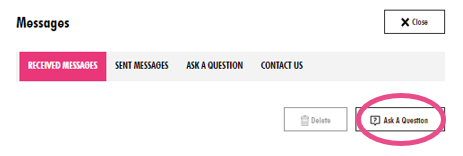
2. Select the profile type (i.e. contestant, pageant, coach, etc.), select the profile from the dropdown list, compose your message and hit submit.
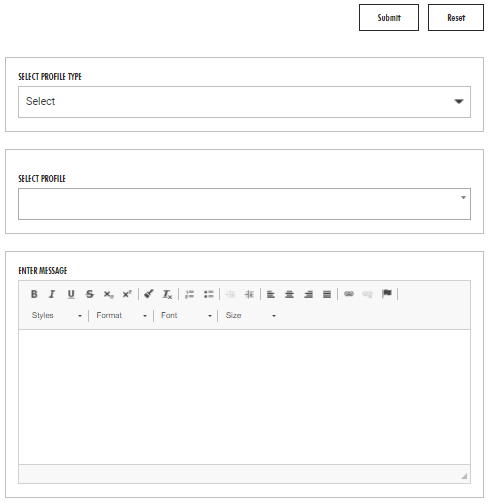
3. If you need help or want to ask Pageant Planet a question, click on "Contact Us".
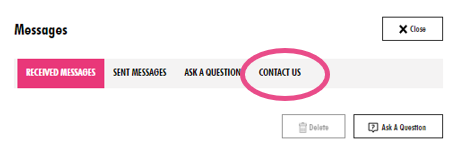
To read messages you receive
1. Access your dashboard messages to reply to the sender. Click "Messages"
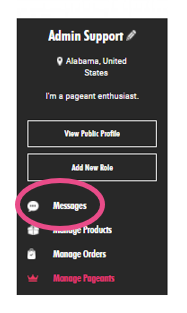
2. Click on the message to view the details
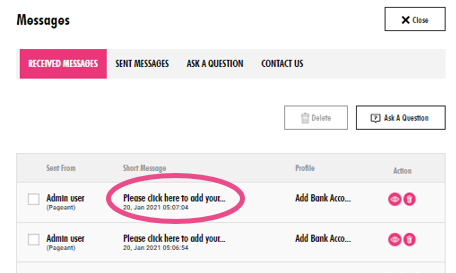
Feel free to use the messaging system to recruit clients!

Comments
0 comments
Please sign in to leave a comment.